User Friendly Screens
 It is imperative that your program is easy to use. We develop all of our database
applications so that a relatively inexperienced computer user can sit down and understand
how to use the program without extensive training. This saves you countless hours of
training.
It is imperative that your program is easy to use. We develop all of our database
applications so that a relatively inexperienced computer user can sit down and understand
how to use the program without extensive training. This saves you countless hours of
training.
Click here to see a sample
Graphic Design
 Good graphic design makes a program aesthetically pleasing to the eye. A program that is
nice to look at, can be fun to use. Programs with good graphics keep the user awake,
alert, and productive. Color coding, graphic images, neat and clean layouts are all
standard features on all of our databases. We can even incorporate your company logo
on all screens and reports!
Good graphic design makes a program aesthetically pleasing to the eye. A program that is
nice to look at, can be fun to use. Programs with good graphics keep the user awake,
alert, and productive. Color coding, graphic images, neat and clean layouts are all
standard features on all of our databases. We can even incorporate your company logo
on all screens and reports!
Click here to see a sample
Networking
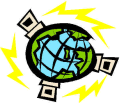 Computer Resolutions has developed a Visual Basic™ networking module that allows the
user to browse the network for the back-end (where the data tables reside) database and
automatically re-attach all tables to the front-end program (where the user program
resides). A system administrator/user will be able to add as many computers to the
network as needed based on this networking module.
Computer Resolutions has developed a Visual Basic™ networking module that allows the
user to browse the network for the back-end (where the data tables reside) database and
automatically re-attach all tables to the front-end program (where the user program
resides). A system administrator/user will be able to add as many computers to the
network as needed based on this networking module.
This feature has been perfected through years of development.
The
networking module also allows program updates to work smoothly as the data tables are
re-attached as the user starts the program update for the first time - automatically!
Click here to see a sample
Integrated PDF Creator
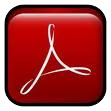 Adobe Acrobat
PDF documents have become a normal part of literally every aspect of
business. With our integrated PDF creator, you now can have the
ability to turn any Access report into a PDF document without the
need for Adobe Acrobat, or any other utility to be installed! Adobe Acrobat
PDF documents have become a normal part of literally every aspect of
business. With our integrated PDF creator, you now can have the
ability to turn any Access report into a PDF document without the
need for Adobe Acrobat, or any other utility to be installed!
Send your valuable access data out to the people who need it. You
can now email your sales reports to your salespeople, financial reports to
your administration, and promotional materials to your customers.
Simply select "Output to PDF" and the system creates the file
for you.
Remember, "integrated" means EASY to use!
Reports
 The report module is an intricate part of the system that allows for the easy addition of
future reports that include simple and complex criteria. Each report will be able to be
output in either Print Preview, Print, Excel or Word formats. This allows the user to
achieve the highest degree of flexibility when trying to get output from the system.
The report module is an intricate part of the system that allows for the easy addition of
future reports that include simple and complex criteria. Each report will be able to be
output in either Print Preview, Print, Excel or Word formats. This allows the user to
achieve the highest degree of flexibility when trying to get output from the system.
Once a report has been added to the report module, a single standard
report may now be several reports, all combined into one, based on the specified
criteria. For example, a standard "Sales Report" can become "Sales by
Region Report" by specifying which regions are "included" in the
report. Other types of criteria may include date ranges, customers, employees, or
anything that becomes necessary to properly extract the information from the database.
Click here to see a sample
Help Screens
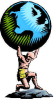 Help screens are a necessary part of all applications. We can develop a
help system for your application that is context sensitive. This means
that you can access the needed help topics, where and when you need them,
without having to search. All help screens are easy to read and are
worded in a consistent, non-technical manner that is easily understood.
Help screens are a necessary part of all applications. We can develop a
help system for your application that is context sensitive. This means
that you can access the needed help topics, where and when you need them,
without having to search. All help screens are easy to read and are
worded in a consistent, non-technical manner that is easily understood.
|
Updates
 Updates and future modifications to the program are usually sent via e-mail and will be
easy for the user to implement. A single self-executable file will be sent and will take
less than 5 minutes to update. Also, updates are independent of data, therefore, any
updates do not affect the existing data, they simply add new requested features.
Updates and future modifications to the program are usually sent via e-mail and will be
easy for the user to implement. A single self-executable file will be sent and will take
less than 5 minutes to update. Also, updates are independent of data, therefore, any
updates do not affect the existing data, they simply add new requested features.
Each update is tracked through a version number. The version
numbers are then listed within the database and detailed information is
written about the new features that were implemented with each version.
Also available is an "easy update feature" that is very handy
for larger networks. One these larger networks, the update file is
installed on the server and whenever a user starts the program, it checks
the server for an update, based on the version number, and offers them the
option of upgrading their program to the newest version. This saves
the system administrator the time required to go around to each computer to
update them individually.
Integrated Email
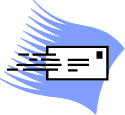 Need to send an email from within Access? No
problem! Need to send an email from within Access? No
problem!
We have developed extensive code to allow the user to send email from
directly within Microsoft Access.
Email can either be sent from a composition window, or from code that is
automatically triggered by events, such as sending your clients a thank you
letter after you complete a job.
Form letters are also available, for example:
This...
Thank you <CONTACT>
for your <AMOUNT>
order for the <CAMPAIGN>
ad campaign.
<REP> will be
contacting you
regarding placing your ad for <COMPANY>.
Becomes this...
Thank you Mrs. Johnson for your $250
order for the Special Olympics ad campaign.
Matt Smith will be contacting you
regarding placing your ad for XYZ Company.
We live in an electronic world, make sure you consider the importance of
integrated email!
Distribution Disks/Images
 IMAGINE
A COMPUTER PROGRAM that was originally designed for your company that is
sold across the country at major software stores. It is possible! If you
have a good idea for a program, call us and we can discuss the options of
programming your application. IMAGINE
A COMPUTER PROGRAM that was originally designed for your company that is
sold across the country at major software stores. It is possible! If you
have a good idea for a program, call us and we can discuss the options of
programming your application.
Also for company wide distribution, distribution disks (available on
CD/DVD or Online) alleviates the need for multiple software licenses.
Once the distribution diskettes are made, a corporate-wide rollout program
can be implemented effectively and inexpensively.
Security
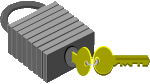 Microsoft
Access security allows for users and groups to be assigned certain
privileges within a database program. Computer Resolutions, Inc. has
developed a security module that allows end users to manage their own
users and groups. Typically this feature is only available to users
with the "Full" Access program installed, however with the
security module, these features are available with "Runtime"
distribution diskettes. Microsoft
Access security allows for users and groups to be assigned certain
privileges within a database program. Computer Resolutions, Inc. has
developed a security module that allows end users to manage their own
users and groups. Typically this feature is only available to users
with the "Full" Access program installed, however with the
security module, these features are available with "Runtime"
distribution diskettes.
Click here to see a
sample
Bar
Coding
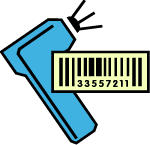 Bar Coding has become an industry standard and is necessary to virtually
eliminate human error. Using bar codes to track items, jobs, etc.
not only tremendously increases productivity by expediting processes, but
it also guarantees that data is correctly entered and tracked. Consider the benefits of Bar Coding your application when contacting us
about your project.
Bar Coding has become an industry standard and is necessary to virtually
eliminate human error. Using bar codes to track items, jobs, etc.
not only tremendously increases productivity by expediting processes, but
it also guarantees that data is correctly entered and tracked. Consider the benefits of Bar Coding your application when contacting us
about your project.
|

